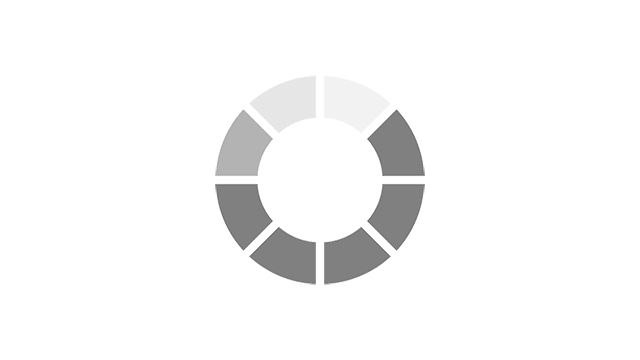Wall Art Studios UK
Upload your Design
Upload your Design
Couldn't load pickup availability
Important Information
Design Invoicing Information
The design work will be invoiced separately from the production of your decal. This ensures transparency and fairness in the process. The design invoice will cover the time and resources spent creating or refining your design to meet your specifications.
If significant changes or revisions are requested after the initial design is agreed upon, additional charges may apply. These charges will be clearly communicated in advance and reflected in the final invoice.
Payment for the design must be completed before proceeding to decal production.
How to Create a Decal from Your Design
-
Consider Your Design
- Purpose: Think about where the decal will be used (e.g., walls, vehicles, windows, or promotional materials) and the size it needs to be.
- Complexity: Decide if your design will have intricate details or bold, simple shapes. Remember, overly detailed designs might be harder to produce and apply.
- Colour Scheme: Choose colours wisely, keeping contrast in mind. Bright or high-contrast colours often work best for visibility.
- Style: Align the design style with your intended message or aesthetic.
-
Creating the Design
- Software: Use a vector-based design software like Adobe Illustrator or Inkscape for scalability and precision. Alternatively, a high-resolution raster image (300 DPI or higher) is acceptable if you’re using programs like Photoshop.
- Resolution: Ensure the resolution is high enough to avoid pixilation. The standard is 300 DPI for prints, but vector files (e.g., SVG, AI, or EPS) are ideal since they are resolution-independent.
- Layers: Organize your design using separate layers for different elements (e.g., background, main graphic, text). This makes editing and colour adjustments easier later.
- Colours: Use CMYK colour mode for print designs to ensure accurate colour reproduction. Avoid gradients or transparency unless confirmed they can be reproduced in the decal format.
- Final File Format: Save your design in a format that retains quality and supports layers (e.g., SVG, AI, or PSD) before converting it to a print-ready format like PDF or PNG.
-
Uploading Your Design
- Prepare for Upload: Double-check all details, including size, resolution, and colour settings. Flatten the design if layers aren’t necessary for production, but keep a layered version saved for edits.
- File Submission: Upload the design to our platform in the required format. Include notes about size, material preferences, and any special considerations.
-
Review and Discussion
- Once uploaded, we will review your design and discuss any necessary adjustments or suggestions to optimize it for decal production.
- Our collaboration ensures that the final design aligns with your vision while adhering to production limitations.
-
Changes and Additional Charges
- Minor adjustments and discussions are part of the process to ensure your satisfaction. However, significant or repeated changes may incur additional charges. We will inform you in advance if this is the case.
-
Final Approval and Production
- After all changes are agreed upon, we’ll proceed with creating your decal. This final step requires your approval, so please ensure you’re happy with the design before production begins.